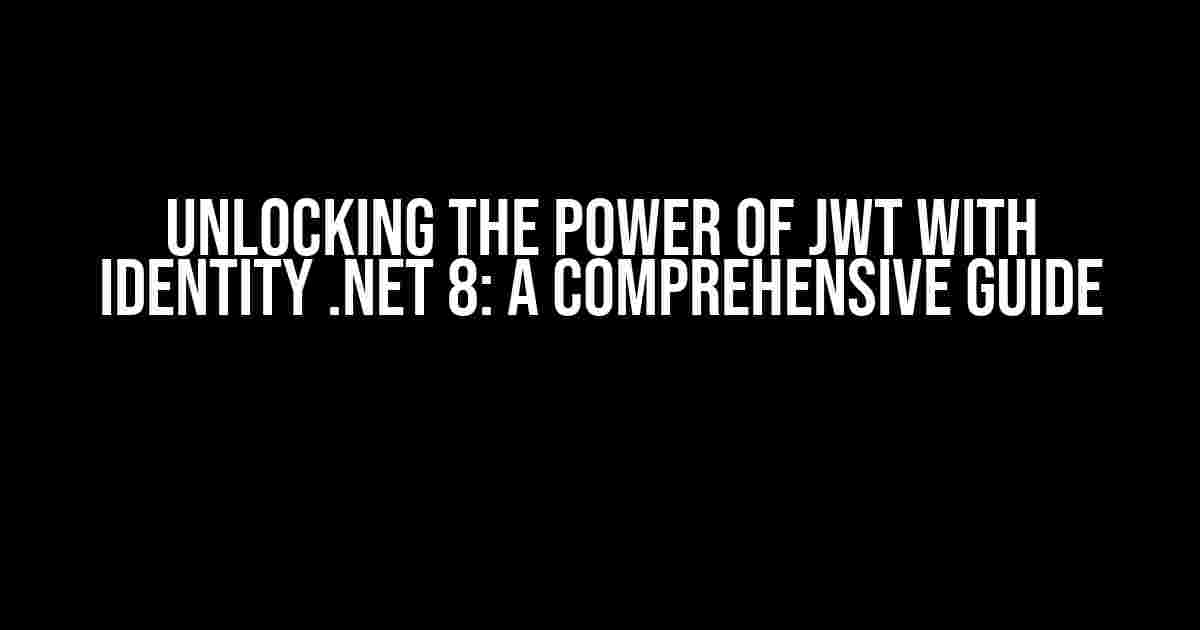Are you tired of dealing with the complexities of authentication and authorization in your .NET applications? Look no further! In this article, we’ll dive into the world of JSON Web Tokens (JWT) and explore how to seamlessly integrate them with Identity .NET 8. By the end of this journey, you’ll be equipped with the knowledge to create a robust and secure authentication system that will leave your users feeling confident and your developers feeling empowered.
What is JWT?
Before we dive into the world of Identity .NET 8, let’s take a step back and understand what JWT is all about. JWT, short for JSON Web Token, is an open standard (RFC 7519) for securely transmitting information between parties as a JSON object. This information can be verified and trusted because it is digitally signed. JWT is commonly used for authentication and authorization, and is a popular choice for modern web applications.
How Does JWT Work?
Here’s a high-level overview of how JWT works:
- Token Generation: When a user logs in, the server generates a JWT token containing the user’s claims (e.g., username, email, role).
- Token Signing: The token is digitally signed with a secret key, making it tamper-proof.
- Token Transmission: The signed token is sent to the client, typically in the authorization header.
- Token Verification: On subsequent requests, the client sends the token back to the server, which verifies the signature and extracts the claims.
Introducing Identity .NET 8
Identity .NET 8 is a powerful and flexible framework for building authentication and authorization systems in .NET applications. It provides a robust set of features, including user management, role-based access control, and claims-based authentication.
Why Use Identity .NET 8 with JWT?
By combining Identity .NET 8 with JWT, you can create a highly scalable and secure authentication system that takes advantage of the strengths of both technologies. Here are some benefits of using Identity .NET 8 with JWT:
- Decoupling: JWT allows you to decouple your authentication system from your application logic, making it easier to maintain and scale.
- Flexibility: Identity .NET 8 provides a flexible framework for managing users, roles, and claims, while JWT gives you the freedom to customize your token-based authentication.
- Security: JWT’s digital signature ensures that tokens are tamper-proof, and Identity .NET 8’s robust security features provide an additional layer of protection.
Implementing JWT with Identity .NET 8
Now that we’ve covered the basics, let’s dive into the implementation details. We’ll break down the process into three main sections: configuring Identity .NET 8, generating JWT tokens, and verifying JWT tokens.
Configuring Identity .NET 8
First, you’ll need to install the necessary NuGet packages:
dotnet add package Microsoft.AspNetCore.Identity
dotnet add package Microsoft.AspNetCore.Authentication.JwtBearerNext, configure Identity .NET 8 in your Startup.cs file:
public void ConfigureServices(IServiceCollection services)
{
services.AddIdentity<IdentityUser, IdentityRole>()
.AddEntityFrameworkStores<YourDbContext>()
.AddDefaultTokenProviders();
services.AddAuthentication(options =>
{
options.DefaultAuthenticateScheme = "JwtBearer";
options.DefaultChallengeScheme = "JwtBearer";
})
.AddJwtBearer(options =>
{
options.TokenValidationParameters = new TokenValidationParameters
{
ValidateIssuer = true,
ValidateAudience = true,
ValidateLifetime = true,
ValidateIssuerSigningKey = true,
IssuerSigningKey = new SymmetricSecurityKey(Encoding.UTF8.GetBytes("your_secret_key")),
ClockSkew = TimeSpan.Zero
};
});
}Generating JWT Tokens
To generate a JWT token, you’ll need to create a token generator:
public class TokenGenerator
{
private readonly UserManager<IdentityUser> _userManager;
private readonly IConfiguration _config;
public TokenGenerator(UserManager<IdentityUser> userManager, IConfiguration config)
{
_userManager = userManager;
_config = config;
}
public async Task<string> GenerateTokenAsync(IdentityUser user)
{
var claims = await _userManager.GetClaimsAsync(user);
var key = new SymmetricSecurityKey(Encoding.UTF8.GetBytes(_config["Jwt:Key"]));
var token = new JwtSecurityToken(
issuer: _config["Jwt:Issuer"],
audience: _config["Jwt:Audience"],
claims: claims,
expires: DateTime.UtcNow.AddMinutes(30),
signingCredentials: new SigningCredentials(key, SecurityAlgorithms.HmacSha256)
);
return new JwtSecurityTokenHandler().WriteToken(token);
}
}Use the token generator to generate a token when a user logs in:
[HttpPost("login")]
public async Task<IActionResult> Login([FromBody] LoginModel model)
{
var user = await _userManager.FindByEmailAsync(model.Email);
if (user != null && await _userManager.CheckPasswordAsync(user, model.Password))
{
var token = await _tokenGenerator.GenerateTokenAsync(user);
return Ok(new { token });
}
return Unauthorized();
}Verifying JWT Tokens
To verify JWT tokens, you’ll need to add the JwtBearer middleware to your Startup.cs file:
public void Configure(IApplicationBuilder app, IWebHostEnvironment env)
{
app.UseAuthentication();
app.UseAuthorization();
app.UseEndpoints(endpoints =>
{
endpoints.MapControllers();
});
}Now, when a token is sent in the authorization header, the JwtBearer middleware will automatically verify it:
[Authorize]
[ApiController]
[Route("api/[controller]")]
public class MyController : ControllerBase
{
[HttpGet]
public IActionResult GetData()
{
// Token has been verified, and the user is authenticated
return Ok("Hello, authenticated user!");
}
}Conclusion
In this article, we’ve covered the basics of JWT and Identity .NET 8, and explored how to integrate them to create a robust and secure authentication system. By following these steps, you’ll be well on your way to building a scalable and maintainable authentication system that meets the demands of modern web applications.
Remember to keep your secret key secure, and always validate tokens on each request to ensure the integrity of your system. With JWT and Identity .NET 8, you’ll be able to provide a seamless and secure experience for your users.
| Keyword | Description |
|---|---|
| JWT | JSON Web Token, a standard for securely transmitting information between parties as a JSON object. |
| Identity .NET 8 | A powerful and flexible framework for building authentication and authorization systems in .NET applications. |
| Token Generation | The process of creating a JWT token containing a user’s claims, digitally signed with a secret key. |
| Token Verification | The process of verifying a JWT token’s signature and extracting the claims on each request. |
We hope this comprehensive guide has provided you with a solid foundation for building a secure and scalable authentication system using JWT and Identity .NET 8. Happy coding!
Frequently Asked Questions
Get the inside scoop on JWT with Identity .NET 8! Here are some frequently asked questions to get you started.
What is JWT and how does it work with Identity .NET 8?
JWT, or JSON Web Token, is an encrypted token that contains user claims and is sent with each request to authenticate the user. In Identity .NET 8, JWT is used as the default token format for authentication. When a user logs in, a JWT token is generated and sent back to the client, which then includes the token in the Authorization header for subsequent requests.
How do I configure JWT settings in Identity .NET 8?
You can configure JWT settings in Identity .NET 8 by using the `AddJwtBearer` method in the `Startup.cs` file. This method allows you to specify the secret key, issuer, and audience for the JWT token. You can also configure other settings such as token lifetime and clock skew.
How do I validate JWT tokens in Identity .NET 8?
Validation of JWT tokens is handled automatically by the `JwtBearerMiddleware` in Identity .NET 8. When a request is received, the middleware verifies the token’s signature, audience, and issuer, and checks if the token has expired. If the token is invalid, the middleware returns a 401 Unauthorized response.
Can I use JWT with other authentication schemes in Identity .NET 8?
Yes, JWT can be used in conjunction with other authentication schemes in Identity .NET 8. For example, you can use JWT for API authentication and cookie-based authentication for web applications. This allows you to use different authentication schemes for different parts of your application.
What are some security considerations when using JWT with Identity .NET 8?
When using JWT with Identity .NET 8, it’s important to keep in mind some security considerations such as handling token revocation, using secure secret keys, and setting appropriate token lifetimes. You should also make sure to validate tokens on each request and use HTTPS to prevent token interception.