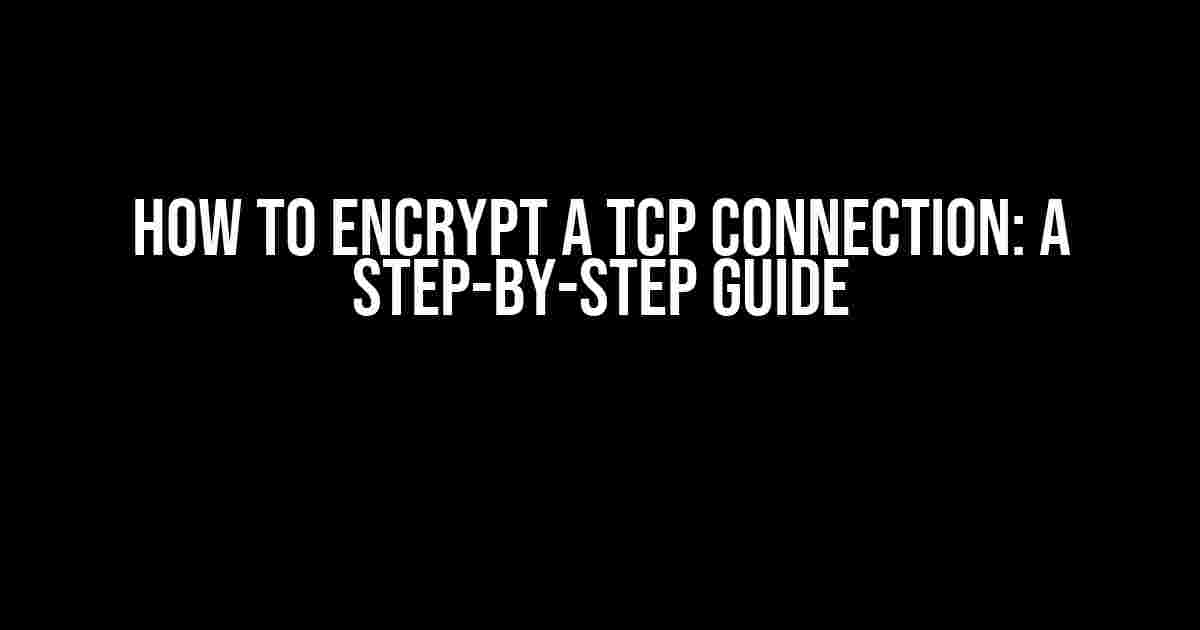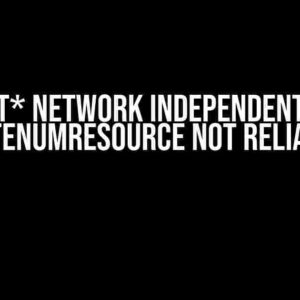Are you tired of sending sensitive data over the internet without any protection? Do you want to ensure that your online communications remain confidential and secure? Look no further! In this article, we’ll show you how to encrypt a TCP connection, making it virtually impossible for hackers to intercept and read your data.
What is TCP and Why Do I Need to Encrypt It?
TCP (Transmission Control Protocol) is a fundamental protocol in the internet protocol suite that enables reliable communication between devices over the internet. However, by default, TCP sends data in plain text, making it vulnerable to eavesdropping and tampering.
Encrypting your TCP connection is essential in today’s digital landscape, where cyber threats are rampant. By encrypting your data, you can:
- Protect sensitive information, such as login credentials, credit card numbers, and personal data, from being intercepted and stolen.
- Ensure the integrity of your data, preventing unauthorized modifications and tampering.
- Maintain confidentiality, as only authorized parties can access the encrypted data.
Types of Encryption Protocols for TCP Connections
There are several encryption protocols available to secure TCP connections. Some of the most popular ones include:
| Protocol | Description |
|---|---|
| SSL/TLS | Secure Sockets Layer/Transport Layer Security is a widely used protocol that provides end-to-end encryption for TCP connections. It’s commonly used for HTTPS websites and secure online transactions. |
| IPSec | Internet Protocol Security is a suite of protocols that provides encryption and authentication for IP packets. It’s often used for VPNs and secure communication between devices. |
| OpenVPN | OpenVPN is an open-source VPN protocol that uses SSL/TLS encryption to secure TCP connections. It’s a popular choice for VPN services and remote access. |
How to Encrypt a TCP Connection Using SSL/TLS
SSL/TLS is a popular and widely supported encryption protocol. Here’s a step-by-step guide on how to encrypt a TCP connection using SSL/TLS:
Step 1: Obtain an SSL/TLS Certificate
To use SSL/TLS, you’ll need to obtain a digital certificate from a trusted certificate authority (CA). This certificate will contain your public key and identity information.
Example:
You can obtain a free SSL/TLS certificate from Let's Encrypt using the following command:
sudo certbot certonly --webroot --webroot-path=/var/www/html --email [email protected] --agree-tos --non-interactive --expand --domains -d example.com,www.example.com
Step 2: Configure Your Server
Configure your server to use the SSL/TLS certificate. This will involve editing your server’s configuration files to point to the certificate and private key.
Example: For an Apache server, you can edit thevirtualhostconfiguration file to include the following directives:<VirtualHost *:443> ServerName example.com ServerAdmin [email protected] DocumentRoot /var/www/html SSLEngine on SSLCertificateFile /etc/letsencrypt/live/example.com/fullchain.pem SSLCertificateKeyFile /etc/letsencrypt/live/example.com/privkey.pem </VirtualHost>
Step 3: Test Your SSL/TLS Connection
Use tools like OpenSSL or SSL Labs to test your SSL/TLS connection and ensure it’s working correctly.
Example:
You can use OpenSSL to test your SSL/TLS connection using the following command:
openssl s_client -connect example.com:443
This will establish a secure connection to your server and display information about the SSL/TLS handshake.
How to Encrypt a TCP Connection Using IPSec
IPSec is a robust encryption protocol that provides end-to-end encryption for IP packets. Here’s a step-by-step guide on how to encrypt a TCP connection using IPSec:
Step 1: Install IPSec Software
Install IPSec software on both the client and server machines. This can be done using packages like strongSwan or OpenSwan.
Example:
For Ubuntu-based systems, you can install strongSwan using the following command:
sudo apt-get install strongswan
Step 2: Configure IPSec
Configure IPSec on both the client and server machines by editing the IPSec configuration files.
Example: For strongSwan, you can edit theipsec.conffile to include the following configuration:conn example authby=secret left=client.ip.addr leftsubnet=0.0.0.0/0 right=server.ip.addr rightsubnet=0.0.0.0/0 ike=aes256-sha256-modp2048 esp=aes256-sha256
Step 3: Establish an IPSec Connection
Establish an IPSec connection between the client and server machines using the IPSec software.
Example:
For strongSwan, you can use the following command to establish an IPSec connection:
sudo ipsec up example
This will establish a secure IPSec connection between the client and server machines.
Conclusion
Encrypting a TCP connection is a crucial step in protecting sensitive data from interception and tampering. By following this guide, you can use SSL/TLS or IPSec to secure your TCP connections and ensure the confidentiality, integrity, and authenticity of your data.
Remember, encryption is just one aspect of a comprehensive security strategy. Be sure to implement other security measures, such as firewalls, access controls, and secure coding practices, to ensure the overall security of your systems.
Frequently Asked Questions
Q: What is the difference between SSL/TLS and IPSec?
A: SSL/TLS is a protocol that provides end-to-end encryption for TCP connections, while IPSec is a suite of protocols that provides encryption and authentication for IP packets. SSL/TLS is commonly used for HTTPS websites and secure online transactions, while IPSec is often used for VPNs and secure communication between devices.
Q: Do I need to obtain a digital certificate for IPSec?
A: No, IPSec does not require a digital certificate. Instead, IPSec uses a shared secret key or digital certificate to authenticate and encrypt IP packets.
Q: Can I use both SSL/TLS and IPSec for encrypting TCP connections?
A: Yes, you can use both SSL/TLS and IPSec for encrypting TCP connections. In fact, using both protocols can provide an additional layer of security and protection for your data. However, this may also introduce additional complexity and overhead.
Q: How do I troubleshoot SSL/TLS or IPSec encryption issues?
A: Troubleshooting SSL/TLS or IPSec encryption issues can be complex and time-consuming. However, some common steps include checking certificate validity, verifying configuration files, and using debugging tools like OpenSSL or Wireshark.
Final Thought
Encrypting a TCP connection is a critical step in protecting sensitive data from unauthorized access. By choosing the right encryption protocol and following the steps outlined in this guide, you can ensure the confidentiality, integrity, and authenticity of your data. Remember, encryption is not a one-time task, and it’s essential to regularly monitor and update your encryption protocols to stay ahead of emerging threats.
Frequently Asked Question
Want to keep your online communication secure? Learn how to encrypt a TCP connection and safeguard your data from prying eyes!
What is TCP connection encryption, and why is it essential?
TCP connection encryption is the process of protecting data transmitted between two devices over the internet by encrypting it. This ensures that even if an unauthorized party intercepts the data, they won’t be able to read or access it. Encryption is crucial in today’s digital landscape, as cyber threats and data breaches are on the rise. By encrypting your TCP connection, you can prevent eavesdropping, tampering, and other malicious activities.
How does SSL/TLS encryption work for TCP connections?
SSL/TLS (Secure Sockets Layer/Transport Layer Security) is a popular encryption protocol used to secure TCP connections. Here’s how it works: When a client (e.g., web browser) initiates a connection to a server, the two parties establish a secure session using SSL/TLS. The server sends its digital certificate, which contains its public key, to the client. The client verifies the certificate and generates a symmetric encryption key, which is then encrypted using the server’s public key. The encrypted key is sent back to the server, and the server decrypts it using its private key. This shared secret key is used to encrypt and decrypt data throughout the TCP connection.
What are the different types of encryption algorithms used for TCP connections?
Several encryption algorithms are used for TCP connections, each with its strengths and weaknesses. Some common ones include AES (Advanced Encryption Standard), RSA (Rivest-Shamir-Adleman), and Elliptic Curve Cryptography (ECC). AES is a symmetric key algorithm used for bulk data encryption, while RSA and ECC are asymmetric key algorithms used for key exchange and digital signatures. Other algorithms like Blowfish, DES, and 3DES are also used, although they’re considered less secure.
How can I implement TCP connection encryption using OpenSSL?
OpenSSL is a popular open-source cryptographic library that provides a way to implement SSL/TLS encryption for TCP connections. You can use OpenSSL to generate certificates, private keys, and certificate signing requests. To encrypt a TCP connection using OpenSSL, you’ll need to create a server certificate and private key, then configure your server to use SSL/TLS. You can use OpenSSL commands like ‘openssl req’ for generating certificates and ‘openssl s_server’ for setting up an SSL/TLS server.
What are some best practices for securing TCP connections with encryption?
To ensure the security of your TCP connections, follow these best practices: Use strong, unique passwords and passphrases for private keys. Implement perfect forward secrecy (PFS) to protect against session replay attacks. Use trusted certificate authorities (CAs) and keep certificates up-to-date. Disable weak encryption algorithms and ciphers. Implement a secure key exchange mechanism, such as Diffie-Hellman (DH) or Elliptic Curve Diffie-Hellman (ECDH). Monitor your network for suspicious activity and regularly update your encryption protocols.